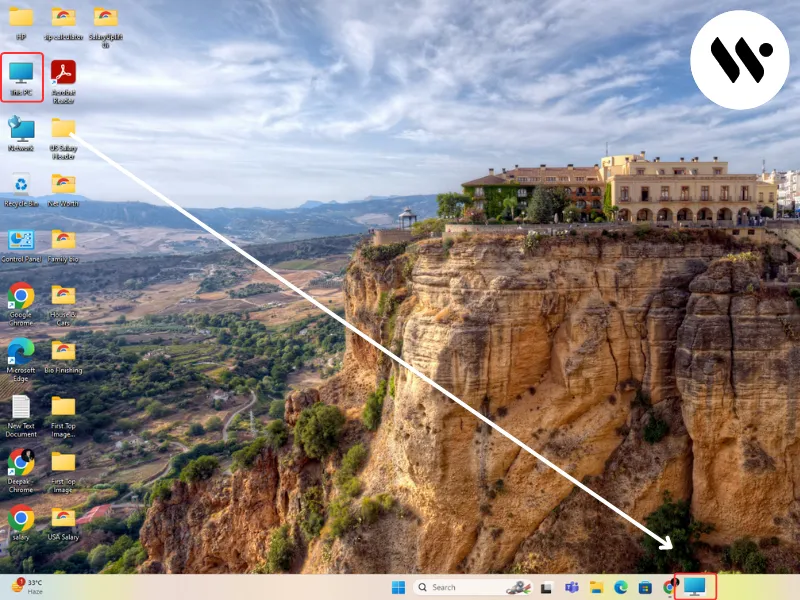How to Restore Missing Quick Access in Windows 11
Are you missing Quick Access in Windows 11? Here’s how to restore it: turn it back on in File Explorer options, clear Quick Access history, tweak th...
ReadHow to Reset Missing Touchpad Settings in Windows 11
Are you having trouble with touchpad settings in Windows 11? This guide provides easy steps to restore touchpad functionality, including checking sett...
ReadHow to Enable Dark Mode in Windows 11 (Updated 2024)
Are you tired of bright screens? Learn how to turn on dark mode in Windows 11. We'll show you easy ways to do it, from quick clicks to secret tricks. ...
ReadWindows 11 Start Menu MISSING? Fix a Disappeared Taskbar Instantly
Stuck with a blank desktop because your Windows 11 Start Menu and Taskbar are missing? Don’t worry—you're not alone, and this can be fixed! Wheth...
ReadHow to Enable or Disable Night Light in Windows 11
Find out how to enable or disable Night Light in Windows 11 with step-by-step methods, including Settings, Run command, Task Manager, and PowerShell. ...
ReadHow to Resize the Windows 11 Taskbar: Make It Bigger or Smaller
Learn how to customize your Windows 11 taskbar size in just a few clicks. Follow our step-by-step guide to make your taskbar bigger or smaller for opt...
ReadHow to Restore Default Font in Windows 11
Learn how to restore Windows 11's default font in just minutes with this easy-to-follow guide. Ideal for users of all levels!
ReadHow to Fix Blurry Taskbar Icons in Windows 11
Quickly fix blurry taskbar icons in Windows 11 with simple steps. Restart Windows Explorer, tweak display settings or update drivers to bring back sha...
ReadHow to Pin 'This PC' to Windows 11 Taskbar
A step-by-step guide on pinning 'This PC' to your desktop in Windows 11 for quick access to drives and folders.
Read.webp)

.webp)
.webp)
.webp)
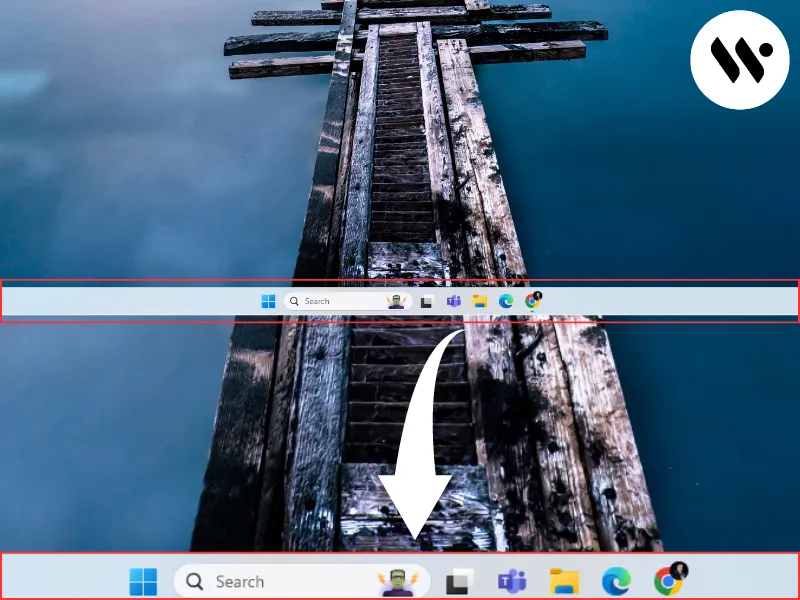
.webp)